Page definitions
- Open the profile dialog window and select the [Channel configuration] tab.
- Click on [Page definitions...] to select specific settings per page(range). The dailog window Page Range Specific Settings will appear.
- You can determine a page range of your printjob to a specific input tray of that printer.
- You can select the page(s) by range.
- You can determine fixed page positions or note these down yourself. For example: "1" means page 1, "4-6" means "pages 4-6", "SecondLastPage" means "second last page" and "LastPage" means the "last page of the document".
- Other page selections are possible using colour requirements, recognition of content and lay-out requirements.
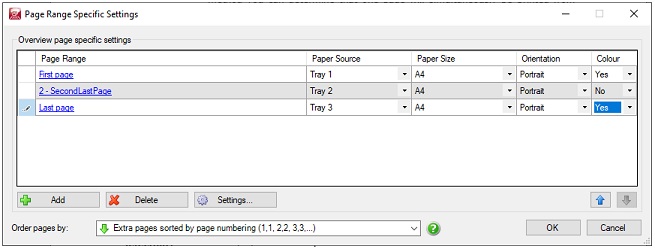
You can add extra page ranges by clicking on the [Add] button. Pages that appear several times can be printed as extra copies if you choose the setting [Order pages by]
with an option containing Extra pages sorted by... Using this method you can determine that one page will simultaneously be printed from several paper sources.
In this case you should choose the same page range each time, but with a different paper source.
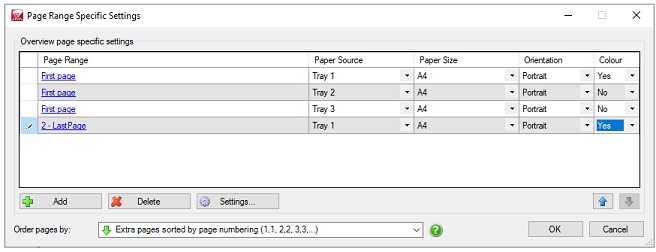 The order of the pages in the page range(s) can be determined in the print job
by using the setting Order pages by.
With No extra pages you can only determine extra settings for the page range.
The order of the pages in the page range(s) can be determined in the print job
by using the setting Order pages by.
With No extra pages you can only determine extra settings for the page range.