How to view and save the log file
It is possible that Winking support or your IT service partner might ask you for the log file of Print&Share during an intervention.
This article shows you where you can find it.
Opening the log file
- Go to the Windows system tray and right-click the Print&Share icon.
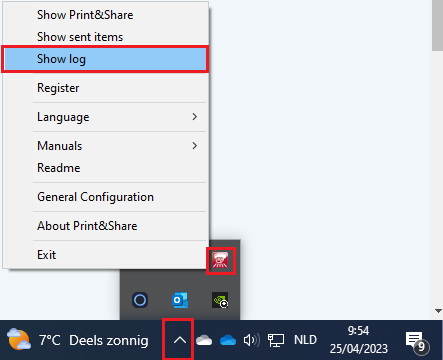
- Click Show log.
- To save the log file click the blue disk icon.
The possible location of the Mainlog.txtfile is C:\Users\<username>\AppData\Roaming\Print&Share\Logs\.