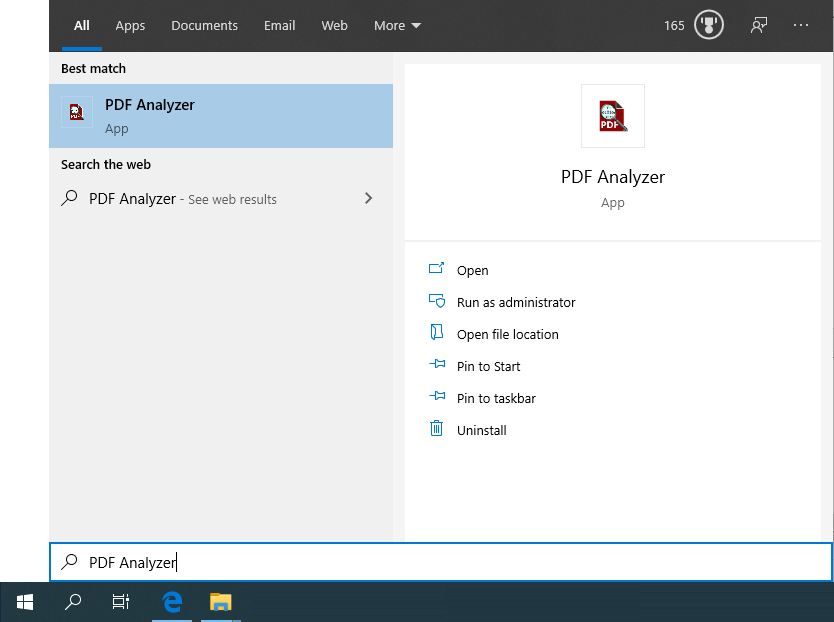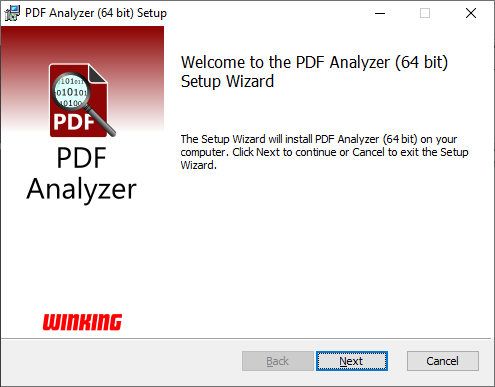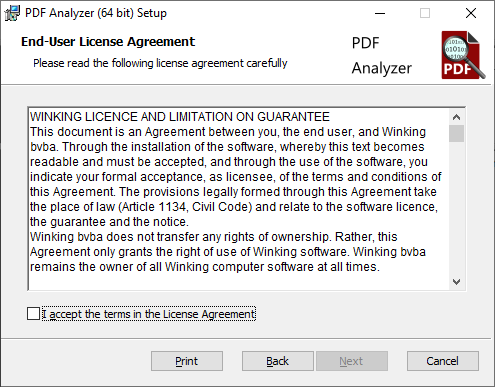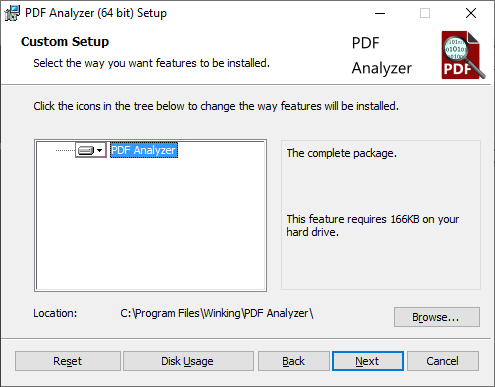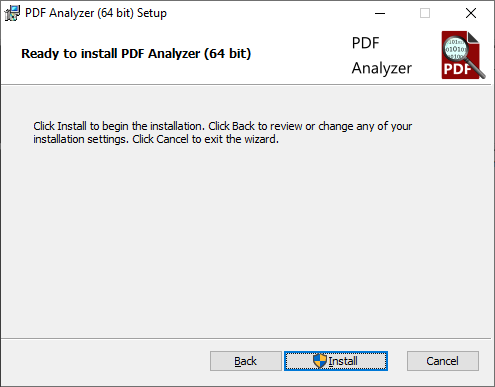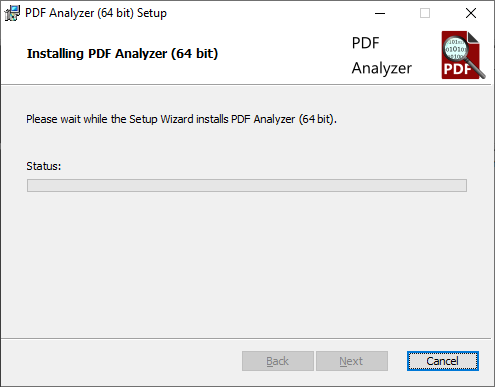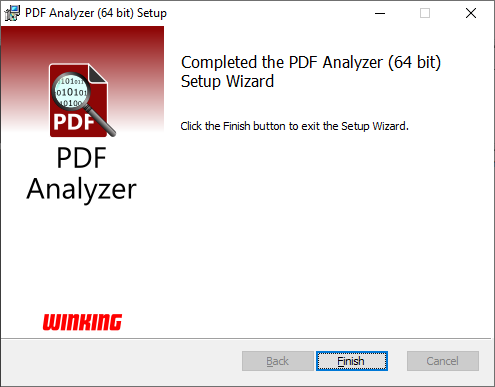PDF Analyzer is now a part of Kyktir. Please see this articles in the Kyktir section:
Winking Docs - Kyktir
Download Kyktir: www.kyktir.info
This page will guide you through the installation of Winking PDF Analyzer. After finishing these steps you will have the PDF Analyzer installed.
Before you start, PDF Analyzer requires the .NET Framework 4.7.2 as a minimum. Download the Microsoft .NET 4.7.2 Framework and install it first. (Microsoft .NET website)
At this date (2020-02-06) the .NET Framework 4.7.2 is available for Windows 7 SP1, Windows 8.1, Windows 10 (Anniversary Update, Creators Update, Fall Creators Update) and higher. Windows Server 2008 R2 SP1, Windows Server 2012, Windows Server 2012 R2, Windows Server 2016, Windows Server version 1709 and higher. This defines also the supported operating systems of PDF Analyzer.
Download PDF Analyzer and double click the setup to start the installation:
After installation you can start the PDF Analyzer: