How to seperate pages on papersize
How to seperate the printflow on papersize.
We are using a document with mixed format pages in this example. It is important to print all the pages in the original page and let the software fit the pages to the margins or rescale the pages.
- Create a new profile containing 2 channels with print functionality.
- Click on [configure] and select a printer.
- Click on Page selection.
- Click on Layout requirement.
- Add the different layout requirements.
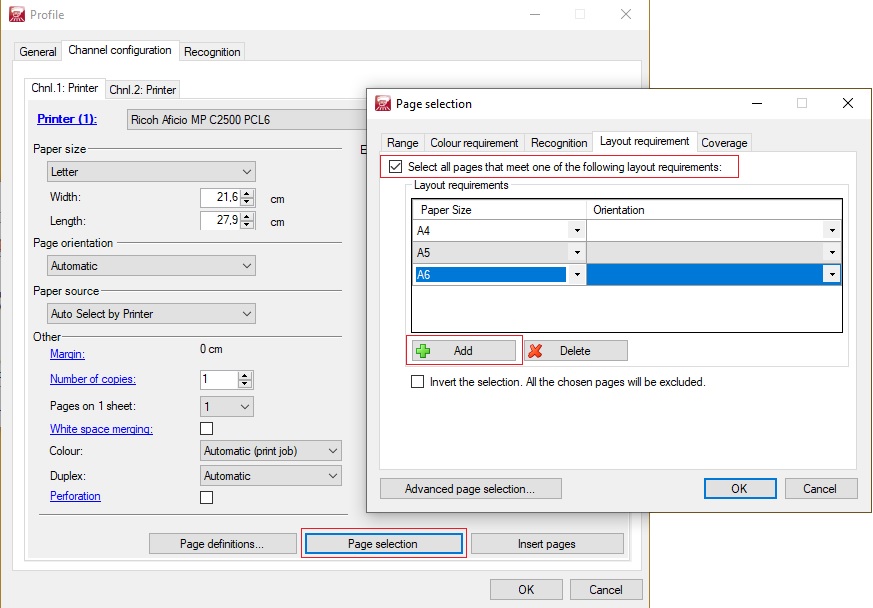
- Add a second channel with print functionality.
- Click on [configure] and select a printer.
- Click on Page selection.
- Click on Layout requirement.
- Add the different layout requirements.
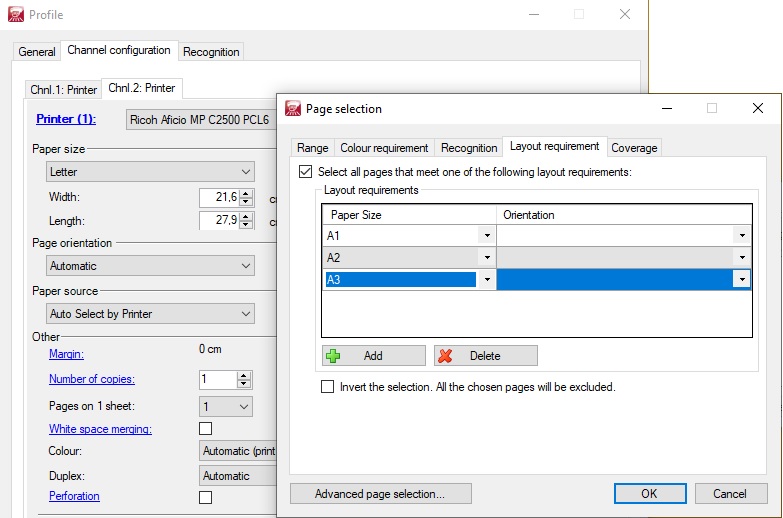
- Click on the OK - button to close all dialogs.