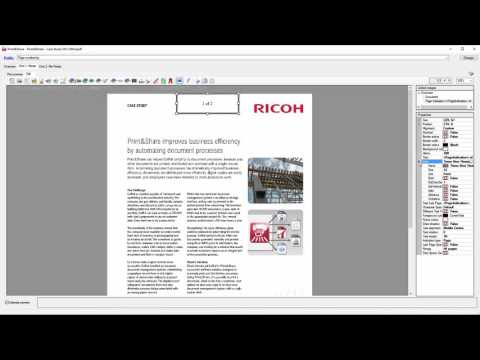Add page numbers to documents
In this case, we will configure Print&Share to add page numbers to documents.
Print&Share configuration
Please follow the steps to build this case:
- Create a new profile containing a channel with print functionality.
- Open the Get more Editor by clicking on the icon in the top right corner of overview.
- Click on the Page indication button.

- Select Page as indication type.
- Click OK to close the dialog.
- Close the dialogs by clicking the OK buttons.