Installation Configurator overview (using MSI)

Setup procedure for Print&Share projects
This section will give you more information on how to use the Installation Configurator.
The installation set of Print&Share can be adapted for projects.
Specific settings can be set during the installation procedures. These specific settings or default values will be collected by using another program called Installation Configurator.
The collection of these default values will result in two files. These two files can be injected in the standard installation set of Print&Share. Hereby, a specific modified installation set (MSI) will be created for the project.
This modified MSI file can be used to do a roll out of Print&Share with your predefined settings.
Schematic process overview
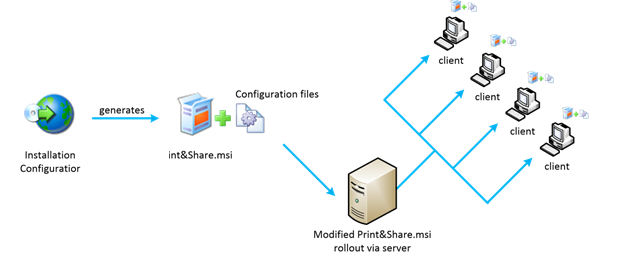
- Define the default settins for Print&Share via the Installation Configurator.
- Export/save the settings. This will generate a new .msi file (always use a copy of the original .msi file).
- Place the .msi file in the installation folder of Print&Share.
- Roll out the new .msi file to your clients.