File printer
To setup channel for SharePoint you have to setup a channel with the file printer functionality.
Connection
To create a connection with your SharePoint portal you have to choose in the field [Path type] the option SharePoint.
Click on the [Edit] button to specify the connection to the SharePoint site.
To do this you have to enter the url to that site. E.g. http://mysharepointserver/mysharepointsite
If necessary you can use credentials. 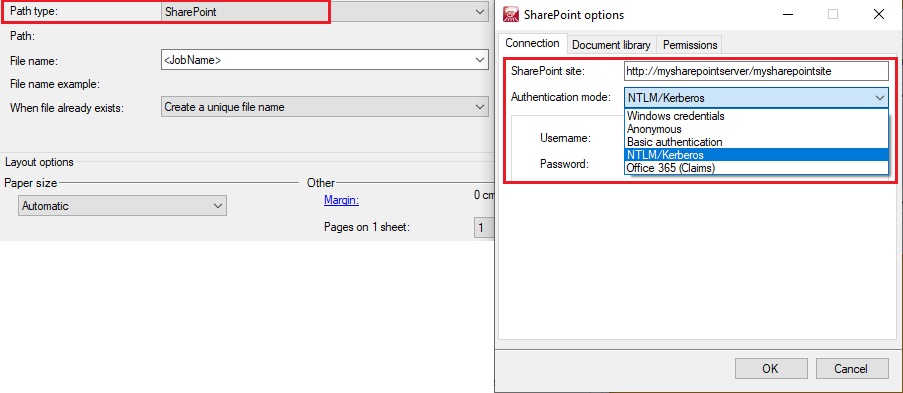
Library
Click in the dialog SharePoint options on the tab [Document library] and the button […]. Here you can select an existing library which is available for you of your SharePoint site. If you can’t connect to a library, please verify that your connection settings are correct. You can create in the library a folder by specifying a fixed name or you can use a value of your printed document by recognition. To use a recognition value, please click on the [Add] button and select a recognition method. If you can’t create new folders please verify the tab [Permissions]. In the library some fields can be available for metadata. Click on the [+] button and select a field. The value of that field can be a result of a recognition method or a fixed value. Repeat the procedure for more fields of your metadata.
File name
You can also change the file name of your document which you will archive on SharePoint. Click on the button [Add] if you want to add a value by a recognition method of your print job.