Sort and Recombine
Introduction
This feature makes it possible to sort the content of a print job by splitting the document into multiple documents and eventually recombining the content of one or more print jobs.
Output
If you select the tab [General] in the profile dialog you can choose several output options.
One output option is Every page in the document is a separate transmission.
When you choose this option an extra button becomes available :
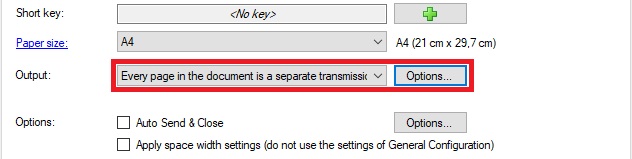 The button opens a new dialog called Transmission creation options.
The button opens a new dialog called Transmission creation options.
The dialog contains four tabs.
- The [General] tab defines how to split the print job.
You can define how to split the print job by:
- a fixed number of pages;
- a page range, similar to the page selection. This is described in the chapter functions, particularly in the explanation of the printer functionality;
- a text value found by a recognition method.
The value can be the indication to split the document after the page it was found, or it can be the first page
of a new transmission.
The result of this output selection will be one or several loaded document(s) in the Print&Share queue. You can see the number documents in the queue in the upper right-hand corner of the basic window.
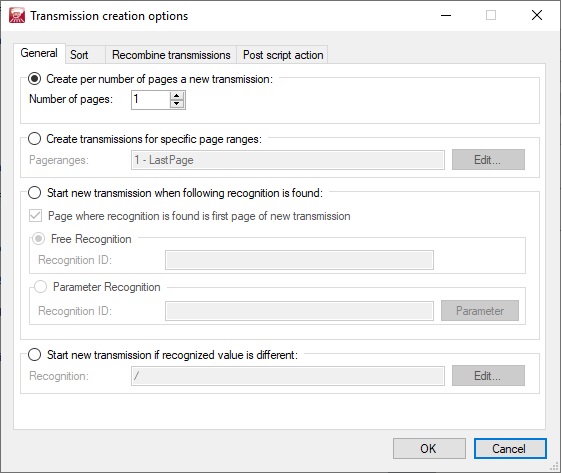
- Sort
The documents can enter the queue in a sorted way by using one or more criteria.
- Select the tab [Sort] to make [Sort transmissions] active. In this dialog you can define multiple methods to sort the documents in the queue.
- Click on the [Add] button to insert a sort criterium.
- By using the [Edit] button you can specify a recognition value for the document.
Specify the sort direction and the type of information (character string, number or date).
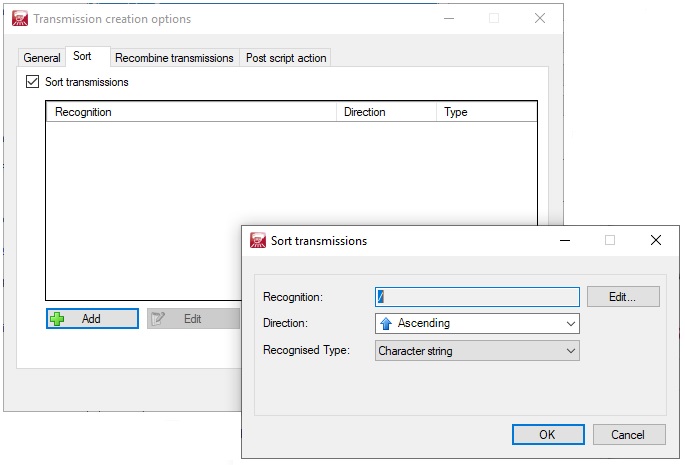
- Recombine
Once you have split a document and sorted it, you can recombine the document.
Through this feature you can make some documents into a group.
There are two methods available to recombine the documents:
- you can recombine documents which contain the same content.
- combine transmissions that contain the recognition value.
Using the first method, the result of the recognition must be the same value in order for it to recombine.
In the second method Print&Share simply detects if the recognition value exists.
E.g. if you search for the label Document Number, Print&Share will only combine documents which contain a number after the label, regardless of what that number is.
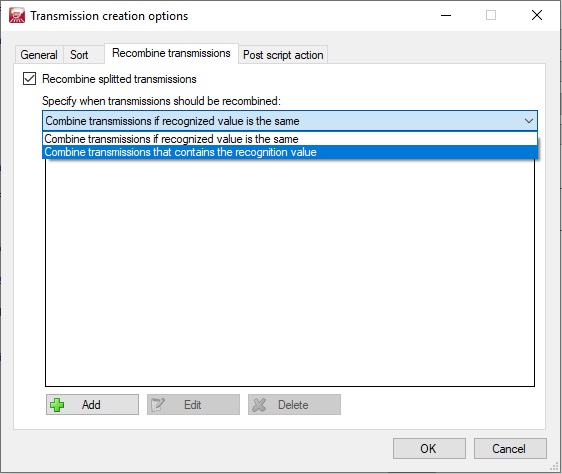
- Post script action Use this section if you want to perform a script on the document after sorting or recombining.