Introduction
The recognition of a profile is the process of searching for specific data during the printing process.
In this process, Print&Share makes a comparison and determines which profile should be used. For example, if Print&Share finds the word 'publication' in the text, it can automatically choose a profile to print the document as well as send it to the editing board of a magazine. Another example is that Print&Share can check a document that has been sent to the printer for the occurrence of a specific word. If it finds the word in question, the programme will not choose the standard profile, but a preset profile instead.
If you would like to activate Profile Recognition, you will have to send a print job to Print&Share. You cannot set parameters without having sent the print job to Print&Share.
[Recognition] tab
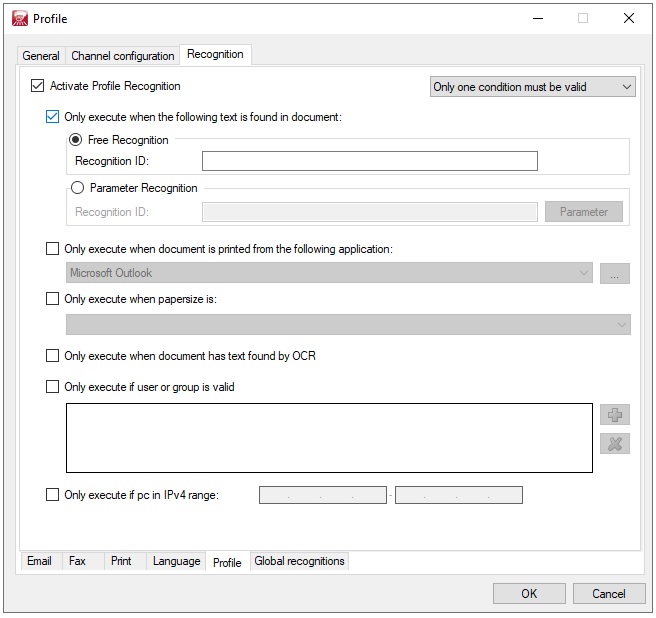 You can specify which word or parameter should trigger the use or activation of the profile on this tab.
You can specify which word or parameter should trigger the use or activation of the profile on this tab.
Dispatching
When profile recognition is active, the print jobs will be dispatched one by one. If more documents are printed they will be received in a queue. In the basic window you will get a message ”Documents are waiting for profile recognition”.