Insert Pages
When printing documents it is very likely that you would like to insert or append additional information to a print job. With Print&Share it is possible to insert extra information from external sources, like the DocuWare DMS.
An example could be when printing invoices, to insert a document with your sales conditions.
Inserting documents or parts of documents from DocuWare is not only restricted to the print output, it could be used on other sources, e.g. an email or File Printer channel.
To insert a file from DocuWare:
- Select in the Channel configuration-tab of the Profile dialog, the button Insert Pages.
- Select the Active checkbox on top to make the inserting of pages available.
- Click the Add button to insert a document or one/multiple pages.
- Now you have to select the source type from where you want to insert documents. Please select Choose one or more existing documents.
- Change the Path type to DocuWare.
Connection
In the previous section we have added a new definition to insert pages from DocuWare. Now we have to configure the settings so that we are able to connect to DocuWare to fetch our document to insert.
- Make sure the Path type is set to DocuWare
- Click on the Modify-button to specify the connection to the Docuware DMS, e.g.:
MyDocuWareServer. - The default port of the DocuWare Authentication Server is
9000. If necessary you can use credentials.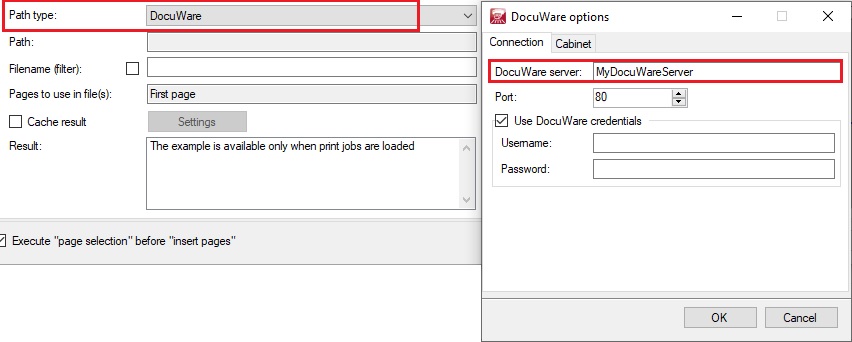
- Fill in the DocuWare organization to which the connection will be made.
Cabinet
- Click in the dialog DocuWare options on the Modify... button, next to the Cabinet label.
Here you can select an existing cabinet which is available for you from the DocuWare server.
Page
Select in the file list a specific file.
By clicking the folder icon you can choose one or more files from the defined Cabinet.
If want to insert a document in a dynamic way e.g. by using a recognition value or a regular expression, you don’t have to select a specific file at that moment:
- Close the DocuWare options window.
- Makeake your file selection in the field Filename (filter) or Filename (regex) which is a choice of the appropriated checkbox. Both methods can result in a selection of one or more pages to insert.
- Click on OK the close the dialog.