Sequence of profiles
Introduction
If you would like to combine more output types during one process or workflow, you have to work with several profiles. This feature makes it possible to execute a sequence of profiles.
Method
- The sequence automatically becomes active if you use matching profile names.
To execute profiles in a sequence you must have the same profile names then add a plus-sign and a number.
The number determines the order of the execution.
E.g.
- My profile
- My profile+1
- My profile+2
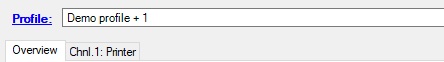
If you start “My profile” by clicking on [Send] or [Auto Send&Close] then Print&Share will also automatically execute the profiles “My profile+1” and “My profile+2”. All profiles will use the same original print job to process.