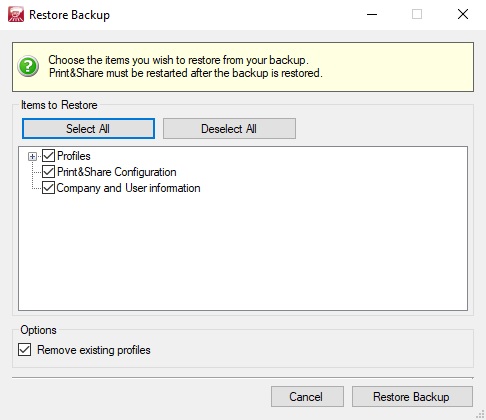Backup and restore
Backup
Please follow the steps to create a backup:
- Open the Print&Share UI or right-click system tray icon and select Show Print&Share.
- Open the profile overview by clicking on the [Change] button in the top right corner.
- In the profiles dialog, click on the arrow button next to Backup to show the Backup-menu.
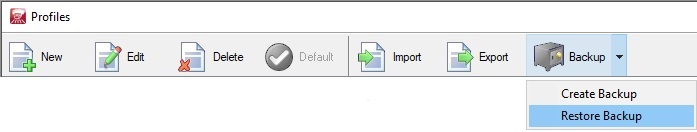
- Click on [Create backup].
You can choose wether you would like to include the profiles, configuration settings and your user settings in the backup.
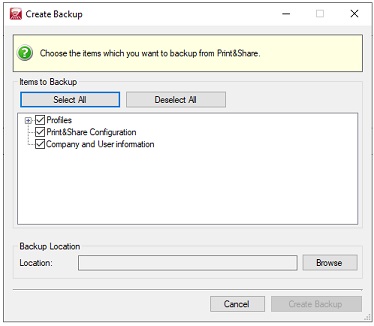
- Click on the [Browse] button to select the location for the backup file as well as the name for the current backup.
It is recommended to create a backup at regular intervals.
Restore
Follow the steps similar to Backup but instead of selecting Create Backup, choose Restore Backup.